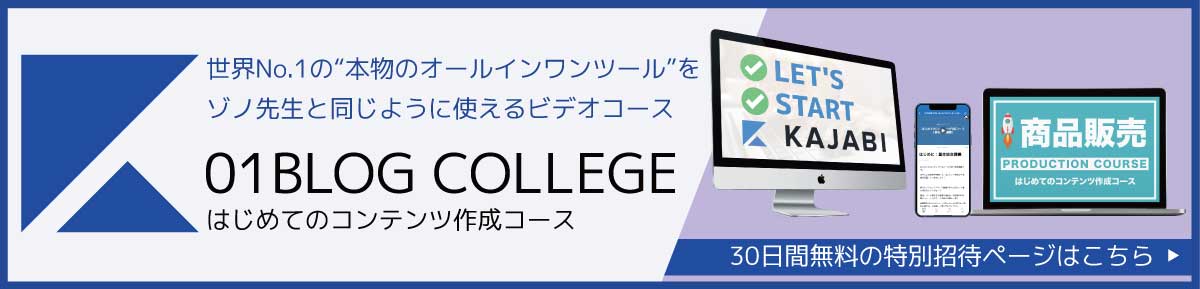【CSSアニメーション】心臓の鼓動のように要素を動かす方法

世界No.1の“本物のオールインワンツール”をゾノ先生と同じように使えるビデオコース「はじめてのコンテンツ作成コース(49,700円相当)」が大人気です。30日間無料の特別招待ページをご用意しているので、下のバナーをタップして詳細をご覧ください!
こちらから確認することができます↓
こちらから確認することができます↓
本記事は、CSSのみで画像を心臓の鼓動の動きのようにアニメーションをつける方法をまとめています。
LPデザインなどのときに、クリックして欲しいボタンなどに使用することが多いです。ブログ運営などでも使えると思いますので、よかったらお試しください。
【CSSアニメーション】心臓の鼓動のように要素を動かす方法
イメージと、ソースコードは下記のとおりです。
実装イメージ

ソースコードは、下記のとおりです。
HTML
<img class="on a-main animate animate73" src="画像URL" alt="" width="" height="" />CSS
.animate73,.a-option73,.a-btnsub73 {-webkit-animation-timing-function: ease-in;-moz-animation-timing-function: ease-in;-o-animation-timing-function: ease-in;animation-timing-function: ease-in;-moz-animation-iteration-count: infinite;-webkit-animation-iteration-count: infinite;-o-animation-iteration-count: infinite;-ms-animation-iteration-count: infinite;animation-iteration-count: infinite;}a.a-btn {position:relative;display:inline-block;margin:auto;-moz-box-sizing: border-box;-webkit-box-sizing: border-box;-o-box-sizing: border-box;-ms-box-sizing: border-box;box-sizing: border-box;}a.a-btn img {display: block;-moz-box-sizing: border-box;-webkit-box-sizing: border-box;-o-box-sizing: border-box;-ms-box-sizing: border-box;}img.a-main {width:100%;position:relative;z-index: 54;}@-moz-keyframes animate73 {0%{ -moz-transform:scale(0.92);}40%{ -moz-transform:scale(0.97);}60%{ -moz-transform:scale(0.86);}80%{ -moz-transform:scale(1);}100%{ -moz-transform:scale(0.92);}}@-o-keyframes animate73 {0%{ -o-transform:scale(0.92);}40%{ -o-transform:scale(0.97);}60%{ -o-transform:scale(0.86);}80%{ -o-transform:scale(1);}100%{ -o-transform:scale(0.92);}}@-webkit-keyframes animate73 {0%{ -webkit-transform:scale(0.92);}40%{ -webkit-transform:scale(0.97);}60%{ -webkit-transform:scale(0.86);}80%{ -webkit-transform:scale(1);}100%{ -webkit-transform:scale(0.92);}}@keyframes animate73 {0%{ transform:scale(0.92);}40%{ transform:scale(0.97);}60%{ transform:scale(0.86);}80%{ transform:scale(1);}100%{ transform:scale(0.92);}}.animate73{-webkit-animation-name: animate73;-moz-animation-name: animate73;-o-animation-name: animate73;animation-name: animate73;}
.a-btn73{padding-left:0%!important;}.a-option73{top:0%!important;}.a-option73{width:20%!important;}.a-btn73{max-width:100%!important;}.animate73,.a-btnsub73,.a-option73{animation-duration:1s!important;-webkit-animation-duration:1s;-ms-animation-duration:1s;-moz-animation-duration:1s!important;}ぜひ、自分のブログにも活用してみてください😉
以上となります。

世界No.1の“本物のオールインワンツール”をゾノ先生と同じように使えるビデオコース「はじめてのコンテンツ作成コース(49,700円相当)」が大人気です。30日間無料の特別招待ページをご用意しているので、下のバナーをタップして詳細をご覧ください!
こちらから確認することができます↓
こちらから確認することができます↓

最後までお読みいただき、ありがとうございます。「オールインワンWeb集客サイト完全レポート」というレポートが大人気です。ぜひご覧になってくださると嬉しいです。
こちらから受け取ることができます↓
こちらから受け取ることができます↓
お知らせ:厳選した下記のコンテンツがおすすめです
個人から、中小企業様向けに対応しており、Webメディア構築 or リモートワーク(テレビ会議システム)の導入をご検討の方は、ぜひどうぞ🙇
無料コンテンツ
- 先生2.0 〜完全在宅&好きなことで稼ぎ毎日感謝される働き方〜
- ブログ記事テンプレート【基本構造】(無料配布)
- 30分の無料相談会&体験レッスン(オンライン開催)
- 【入門ガイド】経験ゼロ→お金を生み出すブログを開始する完全マップ
有料コンテンツ
- 【1人で完結】完全在宅「リモートワークビジネス講座」
- 【ネット集客】『01blog Boot Camp』【7日間プログラム】
- 【最短1日で完成】ベース構築キット【早期的に、環境を構築しよう】
- 【1つ目の壁】ブログ100記事パートナー【4ヶ月で乗り越える】
- ブログやメディア運営を学べるオンラインスクール【初心者歓迎】
当ブログと他のサイトの圧倒的な違いは、様々な疑問や悩みを解決するために【無料体験レッスン】30分の無料相談会&体験レッスン(オンライン開催)に初回限定で参加できることです。
どうしても分からなかったり、1人で悩むことがあればご相談ください。
その他、ご相談&ご質問がございましたら、お気軽にどうぞ。
» お問い合わせ

無料から学べる「01BLOG COLLEGE」に参加はお済みですか?メディア運営の基礎から応用を、順序立てて学べるオンライン学習サイトです。この機会にぜひどうぞ💁♂️
私は、こんな人です

ゾノ@オンラインティーチャー
オンラインティーチャー養成講師(Kajabi特化型)・メディア運営の基礎・ヒット商品企画。『2〜3歩先を行く実験屋』をコンセプトにオンライン社会を前進。手軽にスマホからも学べる『01BLOG COLLEGE』を運営し生徒は累計約510名。「オンラインで先生開業を目指すための講座」を無料配信中!
チップをいただけると、心から喜びます
無料配信【先生2.0】完全在宅&好きなことで稼ぎ毎日感謝される働き方【無料】
人気記事【Zoom】会議などの案内メールのテンプレート【セミナー時にも使える】